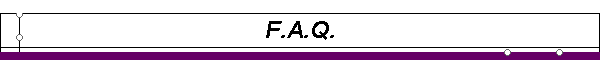|
Phone 810-762-5735
E-mail
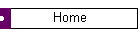
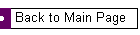
Fine Line Design
1520 Montclair Ave.
Flint, MI 48503
| |
Frequently Asked Questions (FAQ)
What is a
Domain Name?
How
Much Does a Domain Name Cost?
WebMail Client FAQ
Where do I login for WebMail ?
I would like to send messages FROM my email aliases/email
forwarding accounts ?
In mailbox view, WebMail occasionally shows the recipient, instead of
the sender, of the message.
How do I get rid of deleted mail?
How do I send mail to more than one person?
How can I quickly access the entries in my Contacts List?
How do I store more than one email address in a Contacts List entry?
How do I attach a file to a message I've composed?
How can I view a message's full headers?
How can I filter, forward, block, or automatically respond to mail?
After using WebMail, my non-Web mail program shows a message with the
subject, "DON'T DELETE THIS MESSAGE -- FOLDER INTERNAL DATA".
How can I request a return receipt or delivery notification?
How can I have WebMail notify me when new messages arrive?
Can I undelete messages?
|
Where do I login for
WebMail ?
|
| You can login to WebMail here |
| |
I would like to send
messages FROM my email aliases/email forwarding accounts ?
|
You can do this by logging-in to WebMail
using your main account details - the same username and password that
you would use to log-in to the members area.
|
| |
|
In mailbox view, WebMail
occasionally shows the recipient, instead of the sender, of the message.
|
| WebMail's mailbox view shows the recipient
in the From column on messages for which you are the sender. (In
other words, since you sent it, you know who the sender is, so WebMail
tells you who you sent it to.) This is particularly useful for the
sent-mail and drafts folders. |
| |
|
How do I get rid of
deleted mail?
|
WebMail can work in two modes: marking
mail as deleted, and moving deleted messages to a Trash folder.
In the first mode, when you tell WebMail to delete one or more messages
(by clicking Delete in the message view, or by selecting the
check box to the left of the message in the mailbox index view and then
clicking Delete), the mail is only marked as deleted, and is not
immediately removed from your mailbox, giving you the opportunity to
decide to undelete it. If you are certain you will not need the deleted
message(s), click on Purge Deleted in the mailbox index view. If
you only wish to make WebMail stop displaying the deleted messages,
without permanently removing them, click Hide Deleted from the
mailbox index view.
If you are using the Trash folder feature, it acts somewhat differently.
When you tell WebMail to delete one or more messages (by clicking Delete
in the message view, or by selecting the check box to the left of the
message in the mailbox index view and then clicking Delete), the
mail is moved to a Trash folder, giving you the opportunity to decide to
undelete it (remove it from the trash) later. If you are certain you
will not need the deleted message(s), click on Empty Trash folder
in the mailbox index view. In addition, you can have WebMail schedule to
automatically empty your trash folder at various intervals via the
"Maintenance Operations" section of Options.
The setting to choose which option you would like to use, is found under
the Options menu, "Deleting and Moving Messages". |
| |
|
How do I send mail to
more than one person?
|
| To send mail to more than one person,
separate their email addresses in the To:, Cc:, or Bcc:
header (or a combination of all three) with commas (","). Do
not use semicolons (";") to separate lists of email addresses. |
| |
|
How can I quickly access
the entries in my Contacts List?
|
| Instead of opening the Address book
window, you can save time when sending mail to people in your Address
book by typing their name, or part of their name, in the appropriate
header field in the Compose window itself and the using the Compose
window's Expand Names button to expand the name to the full
address. If multiple Address book entries match, you will be given a
selection list of all the matching entries from which you may select the
desired address.
In addition the Expand Names button discussed
above, WebMail has an Address Book button which can be used to
look up names in the Address Books .
|
| |
|
How do I store more than
one email address in a Contacts List entry?
|
| Full support for multiple addresses is
still being implemented. But, in most cases you can store multiple
addresses in a single Address book entry simply by listing all the email
addresses in the Address book Email field separated by commas. Do not
use semicolons (";") to separate lists of email addresses.
Note that the number of addresses that fit in a single
entry may be limited.
|
| |
|
How do I attach a file to
a message I've composed?
|
Due to the nature of Web-based mail,
attaching a file to a message you are about to send is slightly
different than what you may be accustomed to in conventional mail
programs. Attaching a file requires two steps. While composing the
message:
- Type the filename in the Attachment field,
or press the Browse button to use a dialog box to choose the
file to attach.
- Press the Attach button to attach the
selected file. This may take a moment as the file is copied from
your computer to the server on which you access WebMail.
Please note that for large files and/or slower Internet
connections, the process of uploading and attaching your file to the
email may take a while. Please be patient and do not click on other
things while you are waiting. |
| |
|
How can I view a
message's full headers?
|
| To see the entire message header, click
the Message Source link in the Parts section of the
message view. This will show you the raw mail message in the mailbox,
including full headers and any attachments in encoded form. |
| |
|
How can I filter,
forward, block, or automatically respond to mail?
|
If you want to filter future messages from
the same person as the message you are currently using, use the Blacklist
link when in the message view. This will add a rule to filter out that
sender, and take you to the Filter Rules Options page.
For more general filtering, select the Options menu item in
WebMail, and then select Filters from the Mail Management
section.
Note that creating a rule does not filter any messages! You must click
the Apply All Rules button on the Filter Rules page or the
"Apply Filters" icon next to the INBOX name in the mailbox
view to filter all undeleted messages according to the specified rules.
If your installation has persistent options, you can set up filter
options to apply your filter rules at login and/or when the a mailbox is
refreshed.
You can also create, remove, or arrange the order of rules from the
Filters Rules page. Note that rules are applied once per message, hence
rule order is significant. Make sure you have the most important rules
first. |
| |
|
After using WebMail, my
non-Web mail program shows a message with the subject, "DON'T
DELETE THIS MESSAGE -- FOLDER INTERNAL DATA".
|
This is an artifact of the IMAP server
that your organization uses, from which WebMail retrieves your messages.
The message can be ignored.
|
| |
|
After spellcheck, how do
I find out the correct spelling of misspelt words?
|
| WebMail will suggest replacements for
misspelt words automatically. |
| |
|
How can I request a
return receipt or delivery notification?
|
| Whether or not you will get a confirmation
back depends on many factors outside of WebMail's control, but you can
request a return receipt by clicking the "Request a Return
Receipt" checkbox in the message composition screen. |
| |
|
How can I have WebMail
notify me when new messages arrive?
|
| You can configure this via the Options
link in the WebMail menu bar. From Options select New Mail
(from the "Other Options" area), then check the checkbox
labeled "Display pop-up notification of new mail." |
| |
|
Can I undelete messages?
|
You can undelete messages any time up
until you click on the Empty Trash or Purge Deleted buttons, or until
any automated emptying of the trash occurs if you have set up such an
option. To undelete messages (marked as deleted) from the inbox listing,
check the checkbox to the left of the messages you wish to keep, then
press the Undelete link at the top or bottom left of the page. When you
are viewing a message marked for deletion, there will be a link at the
start and end of the message to undelete that message.
If you are using a Trash folder, you can undelete the messages by moving
them out of the Trash folder into another folder. |
A domain name is simply a description of a computer's
"location" on the Internet. For an organization, a domain name is
similar to a customized license plate. Registering a domain name on the Internet
is the equivalent of registering a company name at Companies House. Once
registered, no-one else can use that name. As there are many companies with
similar names, it is important to register a suitable domain name for your
company as soon as possible. A domain name is a way by which a company can
uniquely identify itself on the internet.
If your company name was Demo, Inc., the domain name
would be demo.com. Your website would be located at http://www.demo.com
and your email addresses would be in the form of username@demo.com
.
Registering a domain name will cost US$35. This cost covers
registration fees for one year. After one year, you
will be billed US$35 yearly by the relevant registry authority (called Network
Solutions, operated by Verisign) to renew your registration.
Please note that these fees are totally separate from Fine Line Design,
and that we do not "mark up" or make money from this process.
Network Solutions is a global organization in charge of maintaining all domains
worldwide, and these are the standard fees charged by this organization. We will
arrange automatic renewal for you and bill you when the charge becomes due.
Fine Line Design will handle all paperwork
and perform your initial domain name registration for you. Note that there are
many "discount" registrars on the web and while some of them are
reputable companies, none have the long standing reliability that Network
Solutions provides. If you have already registered with another registrar we
encourage you to transfer that registration to Network Solutions. We can assist
you with this process if necessary.
|